Notepad++ Append Text To Every Line
It is actually really simple, enter notepad++ with the file you want to edit and hit the key combination CTRL+F and a search window appears. Change the tab to ‘Replace’. At the bottom left corner, change the search mode to ‘Regular expression’. Now under ‘Find what’, enter ^(.*)$, and under ‘Replace with’, enter $1whatevertextyouwant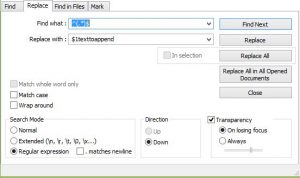
The $1 will be the existing text found in the line, and so technically you could do more complex modifications such as (texttoprepend)$1(texttoappend)
It’s that simple !
Be First to Comment